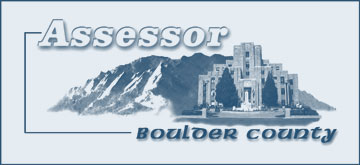Sorting Sales Data in Excel
- Chose a report for the property type and time frame of interest.
- Open the Excel file.
- To change the way the report is sorted, click in the upper left corner of the spreadsheet to select all records:
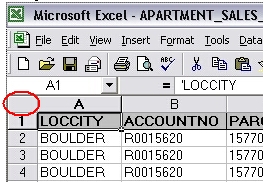
- Then select Data > Sort.
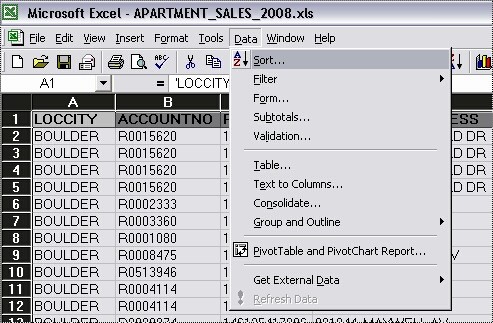
- You can sort by one, two, or three different fields.
Example 1: Find Only Properties in the Longmont Area:
- Sort by LOCCITY ascending
Then by SALE_DATE ascending
Then by ACCOUNTNO ascending
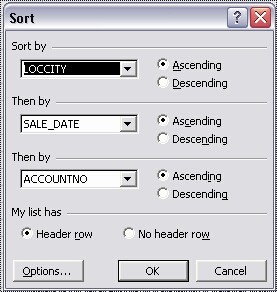
Sorting by LOCCITY will group all the Longmont properties together. - Copy and paste the Longmont records to a new spreadsheet or delete the non-Longmont records.
Example 2: Find Only Sales of Double-wide Mobile Homes.
- Open up the residential file for the time frame of interest.
- Sort by BLDG_DESCRIPTION
Then by DESIGN
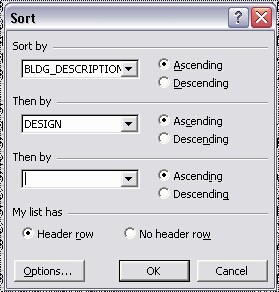
- Scroll down to “Manufactured Housing Improvement” group of records in the BLDG_DESCRIPTION field.
- Find the records with “DOUBLE WIDE” in the DESIGN field.
- Select the group of records that meet your criteria.
- Copy and paste them into a new document or print the selected records.
- See the list of sales report codes and descriptions.